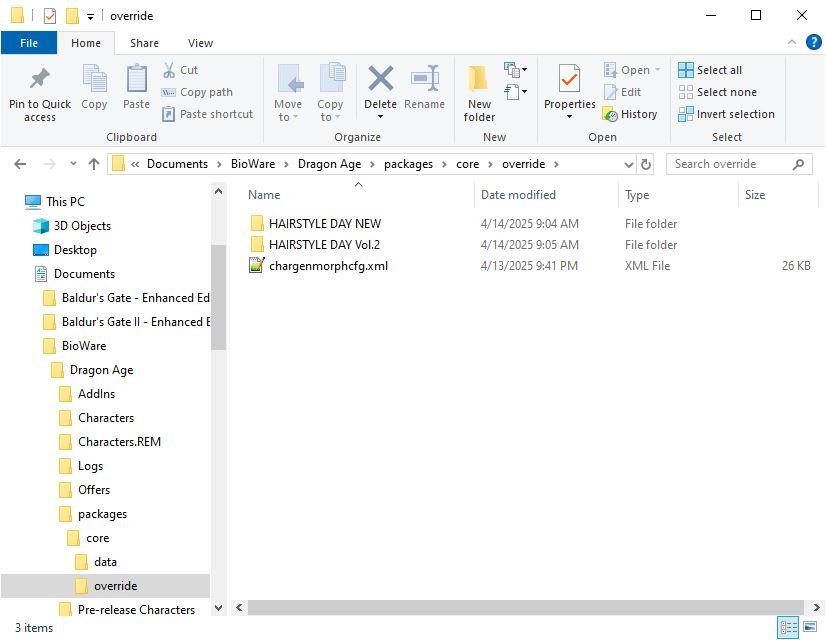-
Posts
1502 -
Joined
Nexus Mods Profile
About theskymoves

Profile Fields
-
Website URL
http://kinlochhold.tumblr.com
-
Country
United States
-
Currently Playing
RDR2, ESO, BG3, Baldur's Gate EE
-
Favourite Game
Dragon Age: Origins, Morrowind
Recent Profile Visitors
The recent visitors block is disabled and is not being shown to other users.
theskymoves's Achievements
-
What commands are you entering? Are you backspacing before typing them in?
-
Download and buy DLC for classic EA games on PC That's the official EA source to download DLC for older games BioWare games, like DAO/DA2. The links on the DA2 Fandom wiki are still valid and working as well (and there is also a link there to the EA support page I indicated above).
-
Dragon Age Orgins
theskymoves replied to devilsaid1's topic in Dragon Age: Origins's Mod Troubleshooting
Your original post (and my response) is right where you left it: Nothing has changed regarding how DAO mods are installed. The procedure is the same today as it was when I started modding the game in 2010. The one thing that has changed that is often an issue is that many people are using OneDrive/cloud storage for their default Windows user folders, which can confuse the game and thus prevent mods from being recognized. If that is your situation, I'm afraid I can't be of any help, since I keep my files local and haven't had to deal with the workaround for OneDrive. Edited to add that if the two Hairstyle Day mods are the only additions to character creation that you are using, you can just download and use the already merged chargenmorphcfg.xml file I linked on the other discussion. Put it in the override folder with the mods (as in my screenshot) and delete the two original modded chargenmorphcfg.xml files. (That merged XML has been tested in game, and it definitely works as long as the hair mods are correctly installed.) Also, there's no reason to keep attaching files from the mods to your posts. -
Floating heads or 'invisible' equipped items are almost always caused by either an Item Variation ID conflict - two items from mods using the same ID number from the limited pool of available IDs - or the item not having a 3d model for the gender/race combo of the character equipping the item. This is my DAO Item Variation ID conflict explainer: How to resolve Item Variation conflicts. It's impossible to even speculate what mod or mods might be at issue, absent a complete list of all that are installed. There is a Google Docs spreadsheet (linked from this page) with most of the known conflicts as of 2018, but newer mods won't be accounted for.... that's a good place to start. Vortex (at one time) had a severe bug when used to mod DAO, in that it would randomly delete all entries from the addins.xml file but for the last installed mod. Since addins.xml is the file the game references to identify what DLC and DAzip mods have bee installed, the result of that buf was that users DLC and previously installed mods all 'disappeared' from the game, making it necessary to completely reinstall. Unless that bug has been fixed, Vortex is a not a good choice for installing and managing a modded DAO install. (And even if the bug has been fixed, there are still better options.)
-
The merged chargenmorphcfg.xml file will spawn in the override folder proper, and not nested under any other folder. That's what I mean by in the 'root' of the folder, and nothing to do with the system root or OS. This is what the override folder should look like, with just the two Hairstyle Day mods and the newly merged chargenmorphcfg.xml file: Yes, the CharGenMorph Compiler moves the original chargenmorphcfg.xml files (that you downloaded from the Nexus) to a dated 'backup' folder located wherever you are running the compiler from, and leaves just the merged XML in the override folder. When manually editing the XML, new hairs must be added in the correct section, or it won't work. Under the <hairs> section, are race/gender specifics sections. New HM hairs should be be entered just before the </human_male> closing tag; HF, before the </human_female> tag, DM before the </dwarf_male> tag, and so forth. If you open one of the chargenmorphcfg.xml files from the modded hairs (or the merged XML I uploaded), and a vanilla chargenmorphcfg.xml file generated with the compiler, and compare the two, you will see the mod's hairstyles as lines added after the BioWare hairs and before those closing gender/race specific tags. The manual edits have to be 100% accurate in the formatting, or the XML won't work, so unless one is absolutely confident of what needs to be done, it's better to use the compiler.
- 1 reply
-
- 1
-

-
The chargenmorphcfg.xml file you posted is identical to the XML included in the original Hairstyle Day mod; it does not have any of the information from the Hairstyle Day Vol 2 mod. The styles from the first mod should work, if they are installed in the correct location, as you've indicated they are, but since it's not a merged XML, you wouldn't see the Vol 2 hairs. DAO ModManager is not used at all for installing cosmetic mods (unless the user has created a .override archive with the files for some reason), and there's no need for admin level folder access. The CharGenMorph Compiler can't be located in any of the 'Dragon Age' folders created by installing the game! I recommend starting over from scratch. Remove the files for both hairstyle mods, and then re-install both by just using 7Zip to unzip the archives, and manually placing the HAIRSTYLE DAY NEW and HAIRSTYLE DAY Vol.2 into the override. Then run the CharGenMorph Compiler. Scan for XML files, and then hit the 'Compile conflicting chargenmorphcfg.xml files...' button on the Compiler tab. The compiler should back up the two original chargenmorphcfg.xml files, remove them, and replace them with a single merged chargenmorphcfg.xml file in the root of the override folder. (I just ran the compiler on the two Hairstyle Day XMLs; they compile without any issues, and the hairs show up in my game.) To confirm that the process worked, search your override and make sure the merged XML is the only chargenmorphcfg.xml file in the folder. If there are multiple copies of that file in override, cosmetic mods won't work. To manually edit a copy of chargenmorphcfg.xml, open it with a plain text editor, like Notepad or Notepad++. (Do not use a Rich text editor, like Wordpad.) If you have an existing XML to copy from, then just copy/paste the text for the mod-added cosmetics to the XML you want to use; if you do not have an XML to copy/paste from, you can generate a 'vanilla' XML with the CharGenMorph compiler. The sections of the XML are labeled to show which asset is used for a particular gender and race, so for a human female hairstyle, you'd need to insert the information between the <human_female> and </human_female> tags. (Add it just before that closing </human_female> tag.) Either type, very carefully, or I find it easiest to copy an existing line, paste it as a duplicate at the end of the appropriate section, and then edit the information in the duplicate... that way I know the form and syntax of the entry will be accurate. The filenames of the MMH files for the hairstyles (sans the file extension) are the information used in the XML. So to add the 'Catfight' style for HF characters, you'd insert the following line just before that </human_female> closing tag: <resource name="hf_har_CCatfight_0" cut="1" /> Rinse and repeat until all desired styles have been added to the appropriate sections. Here's an explanation of how to install mods for character creation: Installing cosmetic mods for Dragon Age. And I've also attached the merged XML I generated, so you can get an idea of what your end result should be. chargenmorphcfg.xml
-
I Broke Dragon Age Origins With Mods. Please Help!
theskymoves replied to cannedfruitz's topic in Mod Troubleshooting
See response to your post in the DAO-specific mod troubleshooting forum. -
I'm just a 'dumb chick' (and an old one to boot), but here goes, at least until a smart 'bro' comes along with his big strong man brain. Firstly, it's impossible to 'convert' a manual override mod (like Personal Annoyance Remover) to the DAzip format just by renaming the archive. 100% impossible. A million percent impossible. Anyone who wrote that is either very ignorant, or willfully malicious. DAzip archives require a specific internal folder hierarchy, and certain 'housekeeping' files (manifest.xml, etc) to work; manual overrides are usually just loose files in a folder or folders. The only time a Zip archive should ever be renamed to ".dazip" is when the mod is (1) known to be a DAzip (and was uploaded by the modder as a 'naked' .dazip; i.e., not enclosed in a container ZIP/RAR/7zip archive) and (2) the browser has for some reason, and in error, changed the extension on the download. That all your previously installed DAzip mods and DLC have seemingly disappeared indicates that your attempt to install the renamed override mod may have damaged or even wiped your existing Addins.xml file. That's an issue usually seen when using Vortex to mod the game, but Secondly, replacing your game executable may be part of the issue, but since you can't even identify where the second mystery launcher originated, there's no way to tell if that's the problem. (You did run a virus scan on that executable that you can't remember where it came from, I hope...) If you are installing the game from Steam, to make the game Large Address Aware (able to use more that 2GB of RAM), you can either follow this guide, or use this (apparently) pre-patched daorigins.exe file. Don't try to re-patch an already patched executable (which is what you seem to be describing with the 'allow this blah blah to make changes to dao?'). Thirdly, there have been quite a few reports that modding the game while using OneDrive as the location of the system Document folder causes issues. I regret that I can't offer any advice on how to address or remedy that, since (again) I just have a fluffy empty lady brain, and also getting rid of OneDrive is the first thing I do for my PCs. Fourthly, make sure your install of DAOModManager is not nested under any of the auto-generated default Dragon Age folders. The modmanager and its mod storage folders (the 'override packages' and 'DAzip packages' folders) should be located outside of the installer created Dragon Age folders (in Documents and Programs). And double check your the configuration of your DAOModManager, and make sure the folder paths are correct. The easiest way to set the paths is to just click on the field to be populated and browse to the folder you want to set. (Likewise, if you intend to install cosmetic mods for your player character, the CharGenMorph Compiler must also be located outside of the BioWare Dragon Age folders. So... you've got a wide variety of issues. I recommend uninstalling both the game and mod manager. Reinstall just the game, and run it once, to create some settings files and folders that are generated at that point. In the 'Downloadable Content' area of the game's launch menu, make sure your DLC are present and activated (checked off). Before doing anything else, make a backup copy of the 'daorigins.exe' file in Dragon Age/bin_ship. That way, if your replacement executable (or patching) goes bad, you will have a known-good vanilla version to fall back on. Next, make a backup of the entire 'Settings' folder in Documents/Bioware/Dragon Age. That will preserve, among other files, a known-good vanilla copy of the AddIns.xml file. (The AddIns.xml file enumerates all the installed DLC and DAzip mods, and as with the executable, it's good to have something to revert to if necessary.) Only then would I progress to replacing (or patching) daorigins.exe, installing DAOModManager, installing mods, etc. Unsolicited pro tip: read the mod documentation for each mod, and follow the installation guidelines from the modder: install DAzip with either daupdater.exe or your mod manager (DAOModManager is the most reliable, but not the only option); install manual overrides by unzipping them and manually placing the mod files in \Documents\BioWare\Dragon Age\packages\core\override; install .override installer packages with DAOModmanager.) Some basic information on modding the game: Installing Dragon Age mods Using Dragon Age mods for Dummies Installing Cosmetic Mods for Dragon Age And an explanation of the three types of mods for DAO. Oh, and there's still that OneDrive thing to sort out. I'm sure a helpful bro man will be along shortly to help with that. Sincerely, Old Dumb Chick
-
There aren't any. No toolset or source files for Awakening were ever released.
- 1 reply
-
- dragon age
- dragon age awakening
-
(and 8 more)
Tagged with:
-
It's perfectly playable if you don't try it force it to do things it was never intended to do. I play DAO (with hundreds of mods installed) on modern mid-range gaming rig (Ryzen 5 3600, Radeon RX 5700XT, 16 GB RAM). The game is 100% stable. I actually cannot recall the last time it crashed, locked up, or refused to load.
-
'Compatible duplicate files' would need to be 100% identical for no conflicts to exist. While theoretically it is okay to have conflicting files in override, in practice it is better to avoid that situation, since the game will sometimes ignore all the conflicting files and revert to the vanilla version. While area files could be the cause of your issues, it is far more like that it is caused by those 'lots of texture packs' especially if they are what passes for high resolution texures for DAO. The games engine handles large textures poorly. The easiest way to troubleshoot would be to remove the textures. If the game works correctly, that's what is causing the issue.